이전 글: Java Swing 예제: 다차원 배열 표시하기 (기초 설정 방법, for문으로 swing 요소 반복 등)
for문으로 생성한 컴포넌트에 대한 접근 방법은 다음과 같습니다.
1. 컴포넌트들의 배열을 뽑아 인덱스 번호로 접근하는 방법
JPanel nineRoom = new JPanel();
(...)
for(int i = 0; i < 9; i++) {
JButton tempButton = new JButton("");
tempButton.setFont(new Font("Impact", Font.PLAIN, 22));
nineRoom.add(tempButton);
}
(...)
String btnText1 = ((JButton)nineRoom.getComponent(0)).getText();
String btnText2 = ((JButton)nineRoom.getComponent(1)).getText();
(...)
2. 마우스 클릭 이벤트를 각 버튼마다 부여해 클릭한 위치값으로 컴포넌트를 얻어내는 방법
MouseListener ml = new MouseAdapter() {
@Override
public void mouseClicked(MouseEvent e) {
JButton tempButton = (JButton)e.getComponent();
tempButton.setText("바꿀 텍스트");
(...)
}
}
* 이벤트 부여 방법
for(Component c : nineRoom.getComponents()) {
c.addMouseListener(ml);
}
예제: 틱택토(Tic Tac Toe)
틱택토라고 3칸오목짜리 게임이 있는데 프로그래밍 예제로 많이 만드는 편입니다. 이 예제는 인공지능 컴퓨터와 대결하는 것은 아니고 아직은 한 사람이 일인이역으로 클릭하는 수준입니다.
This file contains hidden or bidirectional Unicode text that may be interpreted or compiled differently than what appears below. To review, open the file in an editor that reveals hidden Unicode characters.
Learn more about bidirectional Unicode characters
| package blog.gui.tictactoe; | |
| import java.awt.BorderLayout; | |
| import java.awt.Component; | |
| import java.awt.Font; | |
| import java.awt.GridLayout; | |
| import java.awt.event.ActionEvent; | |
| import java.awt.event.ActionListener; | |
| import java.awt.event.MouseAdapter; | |
| import java.awt.event.MouseEvent; | |
| import java.awt.event.MouseListener; | |
| import javax.swing.JButton; | |
| import javax.swing.JFrame; | |
| import javax.swing.JLabel; | |
| import javax.swing.JOptionPane; | |
| import javax.swing.JPanel; | |
| import javax.swing.SwingUtilities; | |
| public class TicTacToe1 extends JFrame { | |
| private static final long serialVersionUID = 1L; | |
| JLabel title = new JLabel("TicTacToe | "); | |
| JLabel dispCurrentPlayer = new JLabel("Player 0"); | |
| private int score1 = 0; | |
| private int score2 = 0; | |
| JLabel scoreLabel = new JLabel(" | " + score1 + " : " + score2); | |
| JButton startNewGame = new JButton("새 게임 시작"); | |
| JPanel titleBar = new JPanel(); | |
| JPanel nineRoom = new JPanel(); | |
| private final int START_PLAYER = 1; | |
| private boolean isGameEnd = false; | |
| TicTacToeCore ttt = new TicTacToeCore(START_PLAYER); | |
| public TicTacToe1(){ | |
| super("TicTacToe"); | |
| this.setSize(400,300); | |
| this.setLocationRelativeTo(null); | |
| this.setDefaultCloseOperation(EXIT_ON_CLOSE); | |
| this.drawWindow(); | |
| this.setVisible(true); | |
| } | |
| public void drawWindow() { | |
| titleBar.add(title); | |
| titleBar.add(dispCurrentPlayer); | |
| titleBar.add(scoreLabel); | |
| titleBar.add(startNewGame); | |
| dispCurrentPlayer.setText("Player " + START_PLAYER); | |
| add(titleBar, BorderLayout.NORTH); | |
| nineRoom.setLayout(new GridLayout(3,3)); | |
| for(int i = 0; i < 9; i++) { | |
| JButton tempButton = new JButton(""); | |
| tempButton.setFont(new Font("Impact", Font.PLAIN, 22)); | |
| nineRoom.add(tempButton); | |
| } | |
| add(nineRoom, BorderLayout.CENTER); | |
| MouseListener ml = new MouseAdapter() { | |
| @Override | |
| public void mousePressed(MouseEvent e) { | |
| JButton tempButton = (JButton)e.getComponent(); | |
| // System.out.println(ttt.getCurrentPlayerNum()); | |
| if(isGameEnd) { | |
| return; | |
| } | |
| if(tempButton.getText().equals("O") || tempButton.getText().equals("X")) { | |
| JOptionPane.showMessageDialog(nineRoom, "이미 둔 곳입니다."); | |
| return; | |
| } | |
| else if(ttt.getCurrentPlayerNum() == 1) { | |
| tempButton.setText("O"); | |
| dispCurrentPlayer.setText("Player " + 2); | |
| } else { | |
| tempButton.setText("X"); | |
| dispCurrentPlayer.setText("Player " + 1); | |
| } | |
| ttt.changeTurn(); | |
| System.out.print("(" + e.getX() + ", " + e.getY() + ") "); | |
| int[][] ticArr = new int[3][3]; | |
| for(int i = 0; i < ticArr.length; i++) { | |
| for(int j = 0; j < ticArr[0].length; j++) { | |
| String pl = ((JButton)nineRoom.getComponent(j + i * 3)).getText(); | |
| if(pl.equals("O")) ticArr[i][j] = 1; | |
| else if(pl.equals("X")) ticArr[i][j] = 2; | |
| else ticArr[i][j] = 0; | |
| } | |
| } | |
| int result = ttt.inputCurrentStage(ticArr); | |
| System.out.println("result: " + result); | |
| if(result == 1 || result == 2) { | |
| JOptionPane.showMessageDialog(nineRoom, "플레이어 " + result + "의 승리입니다."); | |
| if(result == 1) { | |
| score1++; | |
| } else { | |
| score2++; | |
| } | |
| scoreLabel.setText(" | " + score1 + " : " + score2); | |
| isGameEnd = true; | |
| } else if (result == 99) { | |
| JOptionPane.showMessageDialog(nineRoom, "비겼습니다."); | |
| isGameEnd = true; | |
| } | |
| } | |
| }; | |
| for(Component c : nineRoom.getComponents()) { | |
| c.addMouseListener(ml); | |
| } | |
| startNewGame.addActionListener(new ActionListener() { | |
| @Override | |
| public void actionPerformed(ActionEvent e) { | |
| ttt.resetGame(START_PLAYER); | |
| isGameEnd = false; | |
| for(int i = 0; i < nineRoom.getComponents().length; i++) { | |
| ((JButton)nineRoom.getComponent(i)).setText(""); | |
| } | |
| } | |
| }); | |
| } | |
| public static void main(String[] args) { | |
| // 그래픽 전용 thread 사용하기 | |
| SwingUtilities.invokeLater(new Thread() | |
| { | |
| public void run() { | |
| new TicTacToe1(); | |
| } | |
| }); | |
| } | |
| } |
This file contains hidden or bidirectional Unicode text that may be interpreted or compiled differently than what appears below. To review, open the file in an editor that reveals hidden Unicode characters.
Learn more about bidirectional Unicode characters
| package blog.gui.tictactoe; | |
| public class TicTacToeCore { | |
| private int currentPlayerNum; | |
| private boolean isGameOver = false; | |
| private int[][] endStage; | |
| private int currentTurn = 1; | |
| public TicTacToeCore(int currentPlayerNum) { | |
| this.currentPlayerNum = currentPlayerNum; | |
| } | |
| public void changeTurn() { | |
| currentPlayerNum = (currentPlayerNum == 1) ? 2 : 1; | |
| } | |
| public int getCurrentPlayerNum() { | |
| return currentPlayerNum; | |
| } | |
| public void setCurrentPlayerNum(int currentPlayerNum) { | |
| this.currentPlayerNum = currentPlayerNum; | |
| } | |
| public int[][] getEndStage() { | |
| return endStage; | |
| } | |
| /** | |
| * | |
| * @param currentStage | |
| * @return -99: 게임종료됨, 1: 플레이어 1 승리, 2: 플레이어 2 승리, 0: 진행중, 99: 비김(draw) | |
| */ | |
| public int inputCurrentStage(int[][] currentStage) { | |
| // 게임이 끝났다면 더 이상 진행하는 의미가 없으므로 판단 중단 | |
| if(isGameOver) { | |
| return -99; | |
| } | |
| for(int i = 0; i < currentStage.length; i++) { | |
| String rowStr = ""; | |
| String colStr = ""; | |
| String diagStr1 = ""; | |
| String diagStr2 = ""; | |
| for(int j = 0; j < currentStage[i].length; j++) { | |
| rowStr += (currentStage[i][j] + ""); | |
| colStr += (currentStage[j][i] + ""); | |
| } | |
| for(int j = 0; j < currentStage.length; j++) { | |
| diagStr1 += currentStage[j][j]; | |
| diagStr2 += currentStage[j][2 – j]; | |
| } | |
| // 가로 판단 | |
| if(isThisPlayerWin(2, rowStr, colStr, diagStr1, diagStr2)) { | |
| isGameOver = true; | |
| endStage = currentStage; | |
| return 2; | |
| } else if(isThisPlayerWin(1, rowStr, colStr, diagStr1, diagStr2)) { | |
| isGameOver = true; | |
| endStage = currentStage; | |
| return 1; | |
| } else if(currentTurn == 9) { | |
| return 99; | |
| } else { | |
| continue; | |
| } | |
| } | |
| currentTurn++; | |
| return 0; | |
| } | |
| private boolean isThisPlayerWin(int playerNum, String rowFrag, String colFrag, String diagFrag1, String diagFrag2) { | |
| String p = String.valueOf(playerNum); | |
| boolean result = false; | |
| String[] arr = {rowFrag, colFrag, diagFrag1, diagFrag2}; | |
| for(int i = 0; i < arr.length; i++) { | |
| result = !arr[i].contains("0") && arr[i].equals(p + p + p); | |
| if (result) return result; | |
| } | |
| return result; | |
| } | |
| public void resetGame(int currentPlayerNum) { | |
| this.isGameOver = false; | |
| this.currentPlayerNum = currentPlayerNum; | |
| this.endStage = null; | |
| this.currentTurn = 1; | |
| } | |
| } |
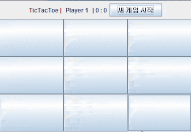





0개의 댓글