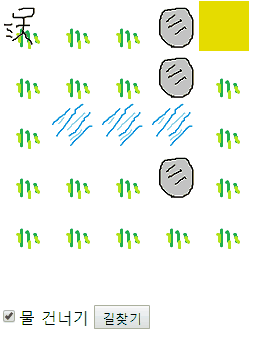길찾기 알고리즘에는 여러가지가 있는데 A* (A Star)라는 알고리즘이 많이 사용된다고 합니다.
라이브러리중에 EasyStar.js (https://www.easystarjs.com/) 라는게 있는데 이걸로 길찾기 알고리즘을 직접 구현하지 않고도 사용할 수 있습니다.
window.onload = function() {
var startPoint = {x:0, y:0}
var endPoint = {x:4, y:0}
// EasyStar.js 선언
var es = new EasyStar.js();
var map = [
[0, 0, 0, 1, 0],
[0, 0, 0, 1, 0],
[0, 2, 2, 2, 0],
[0, 0, 0, 1, 0],
[0, 0, 0, 0, 0]
];
var canvas = document.getElementById("canvas");
if (canvas.getContext) {
var ctx = canvas.getContext("2d");
var img = new Image(); // Create new img element
img.src = './img/sprite.png'; // Set source path
// Draw slice
// drawImage(image, sx, sy, sWidth, sHeight, dx, dy, dWidth, dHeight)
var drawMap = function(){
ctx.clearRect(0, 0, 300, 300)
var dx = 0
var dy = 0
for(var i in map){
for(var j in map[i]){
if(map[i][j] == 1){
// 돌
ctx.drawImage(img, 50, 0, 50, 50, dx, dy, 50, 50);
dx += 50
} else if (map[i][j] == 2){
// 물
ctx.drawImage(img, 0, 50, 50, 50, dx, dy, 50, 50);
dx += 50
} else if (map[i][j] == 0){
// 빈 공간
ctx.drawImage(img, 50, 50, 50, 50, dx, dy, 50, 50);
dx += 50
}
}dx = 0
dy += 50
}
// 도착지
ctx.fillStyle = "rgb(230,220,0)";
ctx.fillRect (50 * endPoint.x , 50 * endPoint.y, 50, 50);
}
drawMap()
$("#btnRun").on("click", function(){
drawMap();
// 사람
ctx.drawImage(img, 0, 0, 50, 50, startPoint.x, startPoint.y, 50, 50);
// 지도(배열) 지정
es.setGrid(map)
if($("#avoidWater").is(":checked")){
es.setAcceptableTiles([0, 2]); // 건널 수 있는 타일 설정 (0: 풀, 2: 물)
} else {
es.setAcceptableTiles([0]);
}
// 길찾기 부분 작성
// findPath(startX, startY, endX, endY, callback);
es.findPath(startPoint.x, startPoint.y, endPoint.x, endPoint.y, function(path) {
if (path === null) {
console.log("Path was not found.");
} else {
console.log("Path was found. The first Point is " + path[0].x + " " + path[0].y);
console.log(path)
var ix = 0
setInterval(function(){
if(ix <= path.length - 1) {
console.log(path[ix].x, path[ix].y)
drawMap()
// 사람
ctx.drawImage(img, 0, 0, 50, 50, path[ix].x * 50, path[ix].y * 50, 50, 50);
ix++
}
}, 500)
}
});
// 길찾기 부분 실행(invoke)
es.calculate()
})
}
}
<body>
<div>
<canvas id="canvas" width="300" height="300"></canvas>
</div>
<input type="checkbox" id="avoidWater">물 건너기
<button id="btnRun">길찾기</button>
</body>