깃허브에서 전체 코드 보기 – https://github.com/ayaysir/spring-boot-security-example-1
1. API 신청
네이버로 로그인한 후, 개발자 센터의 애플리케이션 신청 페이지에 가서 애플리케이션을 신청합니다.

애플리케이션 이름을 입력한 뒤 사용 API를 네아로 (네이버 아이디로 로그인) 을 선택하고, 제공 정보 선택에 사용할 정보를 선택합니다.

서비스 환경에서 PC웹 또는 모바일 웹을 선택하고 서비스 URL에 메인 페이지 주소를, Callback URL에 콜백에 사용할 URL을 등록합니다. URL은 수정 가능하므로 아직 정해지지 않았더라도 형식에 맞게 입력하면 됩니다.
2. 애플리케이션 정보의 클라이언트 아이디 확인

등록되었으면 내 애플리케이션 정보 메뉴에서 클라이언트 아이디와 비밀 키를 확인합니다. 네아로 검수요청은 정식 서비스를 개시할 때 필요하고 개발단계에서는 아직 진행하지 않아도 됩니다.
3. 서버 사이드 코드 작성
동작 원리는 다음과 같습니다.
- 클라이언트 키, 콜백 URL을 포함한 로그인 기능 요청을 네이버 측으로 전송
- 네이버에서 클라이언트 키와 콜백 URL이 유효함을 확인하면 네이버에서 접근 토큰, 갱신 토큰, 유효 시간 정보를 전송(response)함
- 네이버에서 받은 접근 토큰을 이용해 회원 정보를 요청하는 API를 이용하여 회원정보를 가져옴
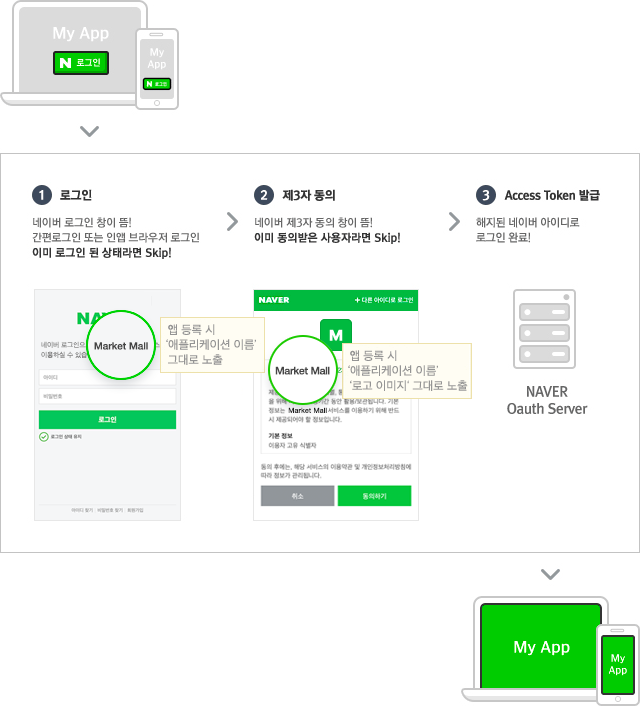
package com.springboot.security;
import java.io.BufferedReader;
import java.io.IOException;
import java.io.InputStreamReader;
import java.io.UnsupportedEncodingException;
import java.math.BigInteger;
import java.net.HttpURLConnection;
import java.net.URL;
import java.net.URLEncoder;
import java.net.UnknownHostException;
import java.security.SecureRandom;
import java.util.Map;
import javax.servlet.http.HttpServletRequest;
import javax.servlet.http.HttpSession;
import org.apache.tomcat.util.json.JSONParser;
import org.apache.tomcat.util.json.ParseException;
import org.springframework.stereotype.Controller;
import org.springframework.ui.Model;
import org.springframework.web.bind.annotation.RequestMapping;
import org.springframework.web.bind.annotation.ResponseBody;
@Controller
public class NaverLoginController {
private String CLIENT_ID = "***********"; //애플리케이션 클라이언트 아이디값";
private String CLI_SECRET = "**********"; //애플리케이션 클라이언트 시크릿값";
/**
* 로그인 화면이 있는 페이지 컨트롤
* @param session
* @param model
* @return
* @throws UnsupportedEncodingException
* @throws UnknownHostException
*/
@RequestMapping("/naver")
public String testNaver(HttpSession session, Model model) throws UnsupportedEncodingException, UnknownHostException {
String redirectURI = URLEncoder.encode("http://localhost:8080/naver/callback1", "UTF-8");
SecureRandom random = new SecureRandom();
String state = new BigInteger(130, random).toString();
String apiURL = "https://nid.naver.com/oauth2.0/authorize?response_type=code";
apiURL += String.format("&client_id=%s&redirect_uri=%s&state=%s",
CLIENT_ID, redirectURI, state);
session.setAttribute("state", state);
model.addAttribute("apiURL", apiURL);
return "test-naver";
}
/**
* 콜백 페이지 컨트롤러
* @param session
* @param request
* @param model
* @return
* @throws IOException
* @throws ParseException
*/
@RequestMapping("/naver/callback1")
public String naverCallback1(HttpSession session, HttpServletRequest request, Model model) throws IOException, ParseException {
String code = request.getParameter("code");
String state = request.getParameter("state");
String redirectURI = URLEncoder.encode("http://localhost:8080/naver/callback1", "UTF-8");
String apiURL;
apiURL = "https://nid.naver.com/oauth2.0/token?grant_type=authorization_code&";
apiURL += "client_id=" + CLIENT_ID;
apiURL += "&client_secret=" + CLI_SECRET;
apiURL += "&redirect_uri=" + redirectURI;
apiURL += "&code=" + code;
apiURL += "&state=" + state;
System.out.println("apiURL=" + apiURL);
String res = requestToServer(apiURL);
if(res != null && !res.equals("")) {
model.addAttribute("res", res);
Map<String, Object> parsedJson = new JSONParser(res).parseObject();
System.out.println(parsedJson);
session.setAttribute("currentUser", res);
session.setAttribute("currentAT", parsedJson.get("access_token"));
session.setAttribute("currentRT", parsedJson.get("refresh_token"));
} else {
model.addAttribute("res", "Login failed!");
}
return "test-naver-callback";
}
/**
* 토큰 갱신 요청 페이지 컨트롤러
* @param session
* @param request
* @param model
* @param refreshToken
* @return
* @throws IOException
* @throws ParseException
*/
@RequestMapping("/naver/refreshToken")
public String refreshToken(HttpSession session, HttpServletRequest request, Model model, String refreshToken) throws IOException, ParseException {
String apiURL;
apiURL = "https://nid.naver.com/oauth2.0/token?grant_type=refresh_token&";
apiURL += "client_id=" + CLIENT_ID;
apiURL += "&client_secret=" + CLI_SECRET;
apiURL += "&refresh_token=" + refreshToken;
System.out.println("apiURL=" + apiURL);
String res = requestToServer(apiURL);
model.addAttribute("res", res);
session.invalidate();
return "test-naver-callback";
}
/**
* 토큰 삭제 컨트롤러
* @param session
* @param request
* @param model
* @param accessToken
* @return
* @throws IOException
*/
@RequestMapping("/naver/deleteToken")
public String deleteToken(HttpSession session, HttpServletRequest request, Model model, String accessToken) throws IOException {
String apiURL;
apiURL = "https://nid.naver.com/oauth2.0/token?grant_type=delete&";
apiURL += "client_id=" + CLIENT_ID;
apiURL += "&client_secret=" + CLI_SECRET;
apiURL += "&access_token=" + accessToken;
apiURL += "&service_provider=NAVER";
System.out.println("apiURL=" + apiURL);
String res = requestToServer(apiURL);
model.addAttribute("res", res);
session.invalidate();
return "test-naver-callback";
}
/**
* 액세스 토큰으로 네이버에서 프로필 받기
* @param accessToken
* @return
* @throws IOException
*/
@ResponseBody
@RequestMapping("/naver/getProfile")
public String getProfileFromNaver(String accessToken) throws IOException {
// 네이버 로그인 접근 토큰;
String apiURL = "https://openapi.naver.com/v1/nid/me";
String headerStr = "Bearer " + accessToken; // Bearer 다음에 공백 추가
String res = requestToServer(apiURL, headerStr);
return res;
}
/**
* 세션 무효화(로그아웃)
* @param session
* @return
*/
@RequestMapping("/naver/invalidate")
public String invalidateSession(HttpSession session) {
session.invalidate();
return "redirect:/naver";
}
/**
* 서버 통신 메소드
* @param apiURL
* @return
* @throws IOException
*/
private String requestToServer(String apiURL) throws IOException {
return requestToServer(apiURL, "");
}
/**
* 서버 통신 메소드
* @param apiURL
* @param headerStr
* @return
* @throws IOException
*/
private String requestToServer(String apiURL, String headerStr) throws IOException {
URL url = new URL(apiURL);
HttpURLConnection con = (HttpURLConnection)url.openConnection();
con.setRequestMethod("GET");
System.out.println("header Str: " + headerStr);
if(headerStr != null && !headerStr.equals("") ) {
con.setRequestProperty("Authorization", headerStr);
}
int responseCode = con.getResponseCode();
BufferedReader br;
System.out.println("responseCode="+responseCode);
if(responseCode == 200) { // 정상 호출
br = new BufferedReader(new InputStreamReader(con.getInputStream()));
} else { // 에러 발생
br = new BufferedReader(new InputStreamReader(con.getErrorStream()));
}
String inputLine;
StringBuffer res = new StringBuffer();
while ((inputLine = br.readLine()) != null) {
res.append(inputLine);
}
br.close();
if(responseCode==200) {
return res.toString();
} else {
return null;
}
}
}
토큰 갱신 요청을 하면 액세스 토큰과 리프레시 토큰이 갱신됩니다. 토큰 삭제 요청을 하면 네이버 아이디와 사이트와의 연결이 끊어집니다. (사이트 탈퇴와 같은 효과)
변하지 않는 고유 정보로는 회원 정보를 가져올 때 숫자로 된 id 값이 있습니다. 이것을 기준으로 하여 데이터베이스의 회원 정보와 연결하면 됩니다.
4. 뷰 페이지 작성 (Thymeleaf 사용)
<!DOCTYPE html>
<html xmlns:th="https://www.thymeleaf.org">
<head>
<meta charset="UTF-8">
<title>네이버 아이디로 로그인</title>
<style>
pre{
overflow: scroll;
}
</style>
</head>
<body>
<div th:if="${session.currentUser eq null}">
<h3>네이버 로그인</h3>
<a th:href="${apiURL}"><img height="50" src="http://static.nid.naver.com/oauth/small_g_in.PNG"/></a>
</div>
<div th:if="${session.currentUser ne null}">
<h3>이 부분은 로그인한 사용자한테만 보임</h3>
<pre th:text="${session.currentUser}"></pre>
<a th:href="${'/naver/getProfile?accessToken=' + session.currentAT}">Get User's Profile</a>
<a th:href="${'/naver/refreshToken?refreshToken=' + session.currentRT}">Refresh Token</a>
<a th:href="${'/naver/deleteToken?accessToken=' + session.currentAT}">Delete Token</a>
<a href="/naver/invalidate">로그아웃 (Invalidate Session)</a>
</div>
</body>
</html>
<!DOCTYPE html>
<html xmlns:th="https://www.thymeleaf.org">
<head>
<meta charset="UTF-8">
<title>Callback</title>
<style>
pre{
overflow: scroll;
}
</style>
</head>
<body>
<h1>콜백 페이지</h1>
<pre th:text="${res}"></pre>
<a href="/naver">go to main page</a>
</body>
</html>
5. 테스트

로그인 전의 첫화면입니다.

이전에 연동한 적이 없다면 연동 동의 여부를 묻는 화면이 뜹니다. 이미 연동된 경우, 로그인됩니다.

API에서 설정한 콜백 페이지입니다.

로그인 후 첫화면입니다.

회원정보를 가져오는 화면입니다. 여기서 id가 회원의 고유값입니다.
다음에는 획득한 로그인 정보를 내 서버의 데이터베이스와 연동하는 방법에 대해 알아보겠습니다.





2개의 댓글
Spring Boot: “네이버 아이디로 로그인하기” 연동 - 스프링 시큐리티와 연결 (1) - BGSMM · 2019년 12월 10일 11:34 오후
[…] Spring Boot: – 네이버 아이디로 로그인하기 – 연동하기 (1) […]
Spring Boot: “네이버 아이디로 로그인하기” 연동 – 스프링 시큐리티와 연결 (2) - BGSMM · 2019년 12월 14일 10:00 오후
[…] Spring Boot: – 네이버 아이디로 로그인하기 – 연동하기 (1) […]